Am instalat un Windows 2019 Core intr-un VirtualBox, si m-am lovit de eroarea asta cand am vrut sa fac un powershell remote catre VM:
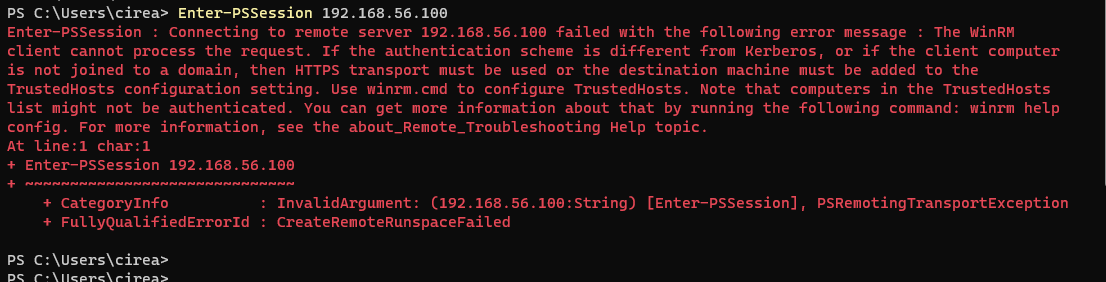
Easy fix:
- Verifica pe calculatorul de pe care vrei sa initiezi conexiunea daca e pornit WinRM
net start WinRM - Adauga IP-ul target-ului in TrustedHosts
Set-Item WSMan:\localhost\Client\TrustedHosts -Value "192.168.56.100"
Daca ai nevoie sa adaugi mai mult de un ip:
Set-Item WSMan:\localhost\Client\TrustedHosts -Concatenate -Value "192.168.56.150"
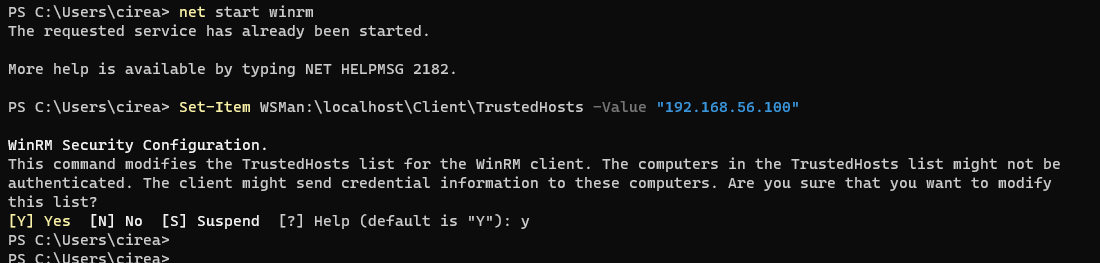
Daca mai da ceva cu virgula, remember to use credentials:
$credentials = get-credentials
enter-pssession 192.168.56.100 -credential $credentials
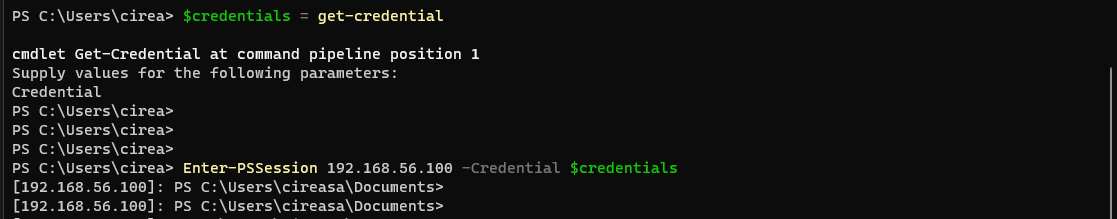
Ura!